How To Make 2 GB RAM PC Run Faster For Gaming
Are You Getting Around 10 FPS In Every Game ?
If Yes, Then you came at the right place!. See my video for better explanation . Follow all the steps for better fps.
1.Speeding Up PC From Msconfig
Press Windows button + R. It will open 'Run'. Type "msconfig" and press enter. Go to boot tab and click on advanced options. Tick No. of processes and maximum memory.
2.Reducing The Usage By Changing Appearance Of Windows
1. Open Control Panel. Right Click And Go To Properties. Click On Advanced System properties at left side of your screen. A new window will open. Go To Advanced Tab And Click On Settings of Performance And Check The Following Options.
3.Increasing System Performance By Using Superb Game Booster
By using this game booster , you can kill all unnecessary processes, It will reduce the load on your RAM and CPU. You Can Download This Game Booster By Clicking Here Or Watch This Video
4.Speeding Up Games By Hialgo Boost.
Hialgo Boost is a software with which you can lesser the game graphics and you can increase fps by 5 to 10 !!. Download Hialgo Boost by clicking here . When you have installed it, just open it and run a game. It will show Activate hialgo boost or not. Click on yes. Hialgo Boost is completely supported with Skyrim, CS GO and Far Cry 3. It can increase Fps by 10-20 in CS GO. Watch This Video To See How To Use Hialgo Boost.See My YouTube Channel For More Tips And Tricks To Boost Your PC.




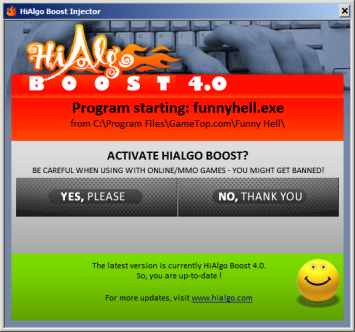

hello sahib1 simrata here! contact me ! your facebook is off? contact from mom's phone ! okey?
ReplyDeletethe photos that you have uploaded are not clear enough! try to upload again
ReplyDelete