How To Fix WiFi Adapter Not Working
What To Do When You See A Red 'X' On Your WiFi Icon ?
Click Here To See The Video For Full Tutorial
This Red 'X' symbol implies there are no wireless associations in your general vicinity. In any case, I am having a working wifi however then why ? I am watching this ? It is a result of your WiFi connector. Your WiFi Connector driver might be defiled because of some product issues. In any case, don't worry!I have an amazing fix for you. .
Solution For Red Cross Icon :-
1. Go To Control Panel (Right Click On Start Button And Select Control Panel).
2.Click On View Devices And Printers.
3.Right Click And Select Device Manager
4.Find Network Adapters And Click On It
Can You See Something Like This ? (WiFi Adapter May be different )
5. Right Click On Your Adapter(Showing a yellow sign) And Click On Update Driver Software>Browse My Computer For Driver Software>Let Me Pick From A List Of Device Drivers
6.Select A Different Driver Model And Click On Next. It Will Install and Your WiFi Will Be Working !
I seek this thing will work after you and you will have the capacity to utilize your wifi once more. You will see a Red Cross Symbol generally on recently introduced windows.
On the off chance that you are having any issue or you need to ask something at that point please reach me through my youtube channel or send an email :-sahibsingharora69@gmail.com
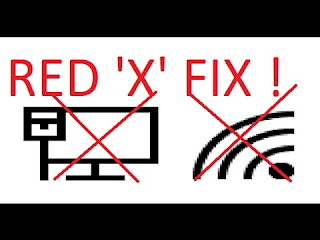





Comments
Post a Comment